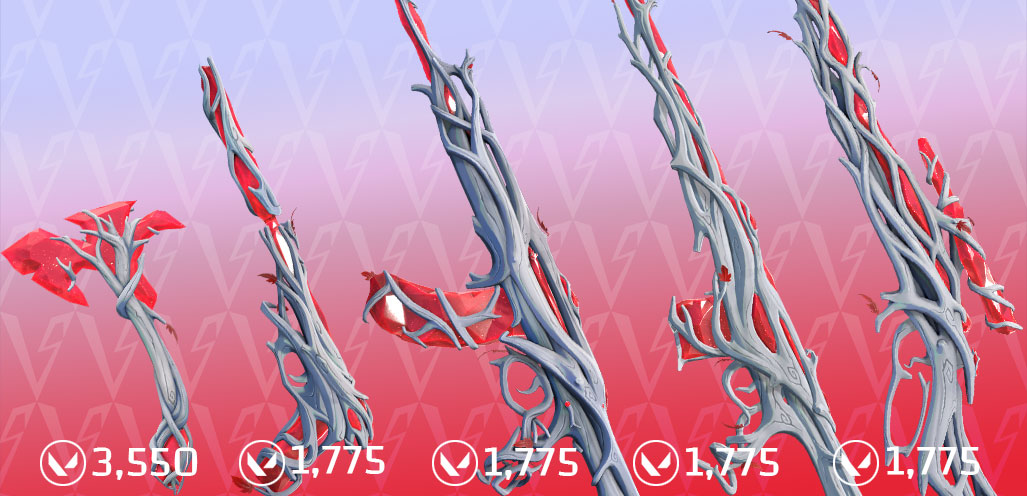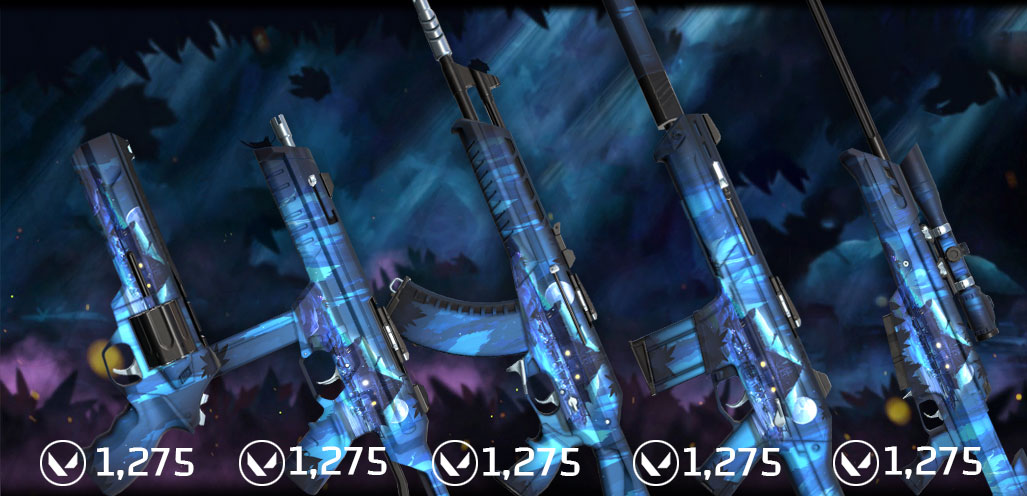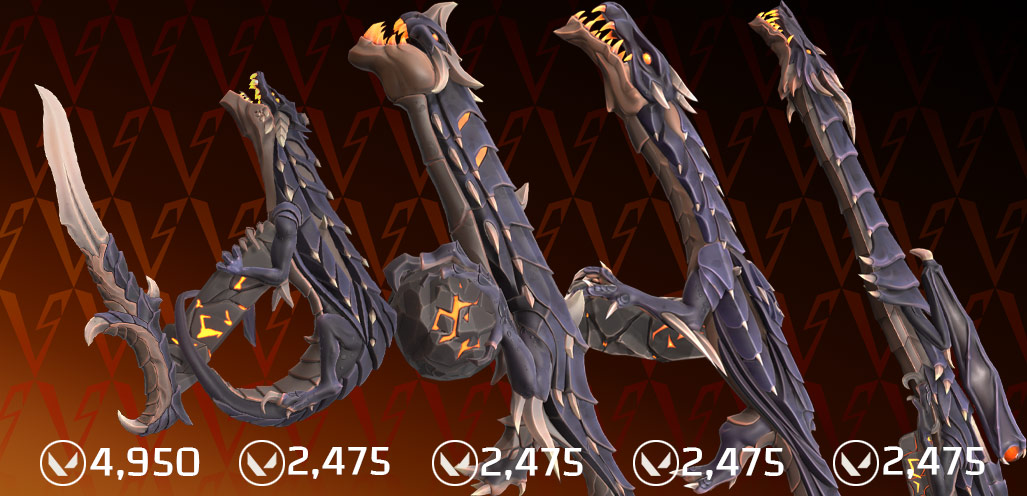>>> NEW Battle Pass 26 Act 1 <<<
Valorant Store ROTATION
How does the Valorant store Rotation work?
The Valorant store has two sections, a featured collection and a rotating series of skins. The featured collection resets between 5 to 12 days and includes a full collection set (skins, cards, etc.), and offers a significant discount on buying each individually.
The rotation features four skins that rotate out every 24 hours. These are randomly selected from the available skin collections you can see above.
Valorant Store FAQ
How to purchase skins in the valorant store?
To purchase a skin or a collection you will first need to purchase Valorant Points (VP), which you can do by clicking the V on the top right of the game’s main menu. Inside you will find different options to purchase VP’s in increasing prices and quantities. The more you buy at once the more “bonus” points you will receive giving you the best value for money. After that you simply return to the main menu, click the “STORE” button, and click purchase on any store item you wish to buy.
How do I get a Refund from the Valorant store?
Valorant will give you a refund for unused content purchased within the last 7 days (this includes both Valorant points and weapon skins). To be granted a refund you must submit a ticket which can be done by following this link to the riotgames.com refund page. You can view your purchase history by logging in, and the full refund policy can be found here.
Important: if you use or update your weapon skin, Riot will consider it to be a “used gun” (that’s right: just like Nicolas Cage in Lord of War) and will not refund your purchase.